Volvo, Vida, DiCE are registered trademarks of Volvo Car Corporation.
SwedeSolutions and it’s products are not affiliated to Volvo Car Corporation in any way.
Starting from firmware release v5.061 (and WiFi firmware v3.019 Ultra & v2.018 CFE Plus WiFi), the CFE Ultra and the CFE Plus WiFi are capable to act as an SAE J2534-2 PassThru (Like a DiCE).
How to update the firmware and network firmware:
Important note:
The current implementation of the J2534-2 PassThru interface for the CFE is released as BETA software. This means that we believe the software to be functional but (minor) errors may occur. We ask you politely to report any errors to us at our ticket system. Thank you.
Also include the following file with your support request.
C:\Users\USERNAME\Documents\SwedeSolutions\CFE\Drivers\PassThru\Logs
The PC software components needed are automatically installed by the regular CFE Updater program. A checkbox has been added to the main form of the Updater to enable or disable the use of the interface. When enabled, a J2534-2 PassThru application will be able to enumerate and use the interface.
Most applications have some sort of selection instrument to pick the interface to use. The CFE J2534-2 PassThru device identifies itself as CFE-J2534.
The PC running the J2534-2 PassThru interface and the application that uses it must be connected to the same (wifi) local network as the CFE itself.
So, this could be a connection directly to the hotspot of the CFE, or connect the CFE to your home/company WiFi network.
The picture below shows an application that uses a “READ VEHICLE” button to load the driver software and establish a connection to the CFE. Because the CFE has to initialize itself as a the J2534-2 PassThru device, this may take a while
The CFE can act as CFE or as the J2534-2 PassThru device. These two modes are mutually exclusive. When operating as a the J2534-2 PassThru device, normal CFE functionality will not be available. The CFE will revert to operate normally when you close the application that uses the CFE as the J2534-2 PassThru device.
Important note:
The J2534-2 PassThru interface is supported starting from CFE Firmware release v5.059.
The CFE Ultra wifi firmware version must be equal to or greater than v3.014.
The CFE Plus wifi firmware version must be equal to or greater than v2.014.
See our knowledge base article on information about how to update the wifi firmware in your CFE.
Important note:
The CFE Plus, which is now obsolete, has been available with and without wifi module. The J2534-2 PassThru interface uses wifi to establish the communication between a PC and the CFE. Therefore this new functionality is not available and will not be available in the future for the CFE Plus without wifi-module. The CFE Ultra and the CFE Plus Wifi can use the J2534-2 PassThru without restrictions.
Many professional applications that rely on the J2534-2 PassThru for the communication between a PC and a vehicle are available from different suppliers.
Because the use of the CFE is limited to Volvo® cars, the application that is likely to be the main target for the J2534-2 PassThru interface is Volvo’s® VIDA® (Vehicle Informations & Diagnostics for Aftersales). Using the CFE as a J2534-2 PassThru device, an user is able to establish communication between Vida® on a PC and a Vida® supported vehicle. All functionality and tasks that normally require specific Volvo® hardware (DiCE®) become available by using the CFE as J2534-2 PassThru device.
Volvo, Vida, DiCE are registered trademarks of Volvo Car Corporation.
SwedeSolutions and it’s products are not affiliated to Volvo Car Corporation in any way.